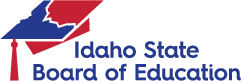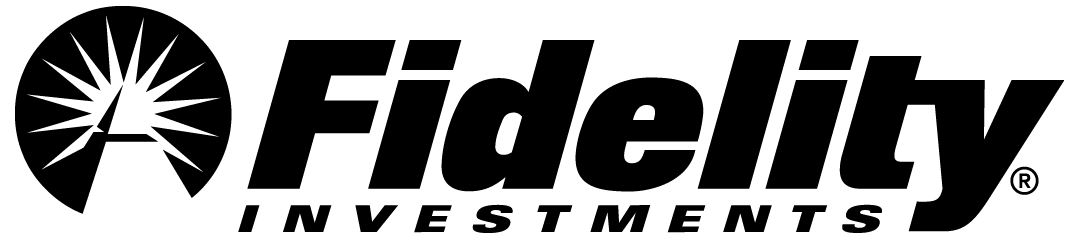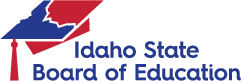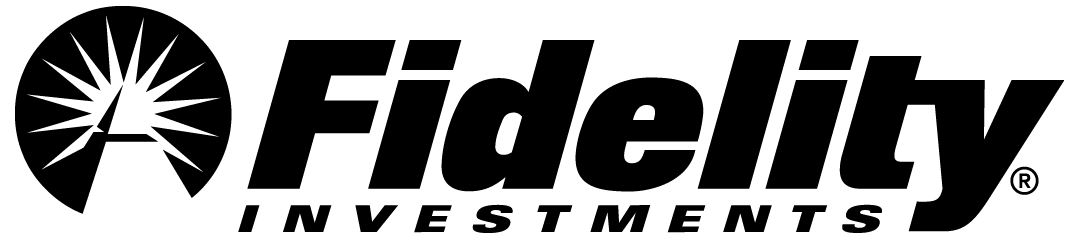Fidelity Is Ready to Help You With Your New Plan Account
Visit Fidelity NetBenefits®, at www.netbenefits.com to log on and view your plan account. If you already have an account with Fidelity you can use your existing login information. To register for the first time, select Register as a new user and follow the prompts.
On Fidelity NetBenefits you can:
- Designate your beneficiary. These did not transfer from Corebridge or TIAA.
- Review your account balance and investment elections for future contributions.
- Request an exchange (transfer) between your mutual fund investment options.
- Research investment options and investment performance.
- Establish scheduled installment payments or Required Minimum Distributions (RMDs), if applicable. These did not transfer to Fidelity.
You can schedule a one-on-one appointment with a Fidelity representative by calling 800-642-7131 or at www.fidelity.com/schedule. Be sure to use Idaho State Board of Education as the employer name.