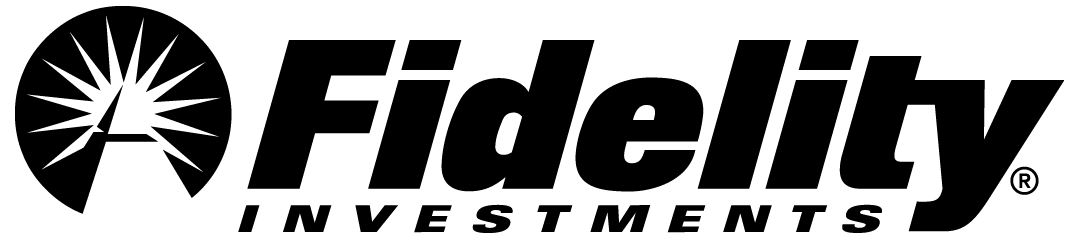Please follow the instructions below to access the Simplified Contribution Platform.
Your introductory view is streamlined to reflect two essential options to support a smooth transition before the plan is live.
On Monday, November 10th, the user guide on this site will help you navigate the platform successfully.
Use these steps for your first time log-in:
- Watch for an email containing your login details for the Simplified Contribution Platform. The message will come from:
- Fidelity No-Reply no-reply@appian.fidelity.com
- It is titled “Fidelity Investments – Simplified Contribution Platform – Account Creation (see below image of the email notification).
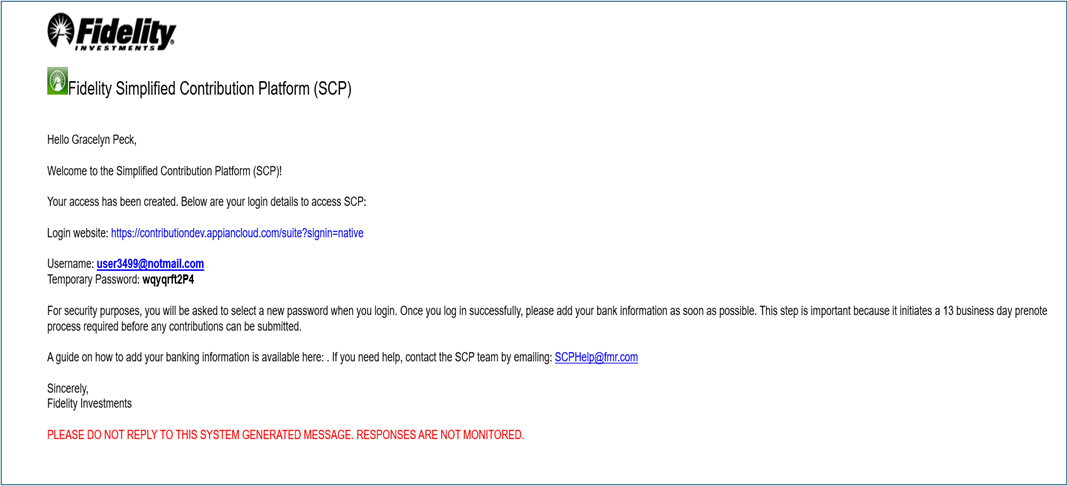
2. Clicking the login link in your email will prompt you to review the terms and conditions. Click “I Agree” to continue.
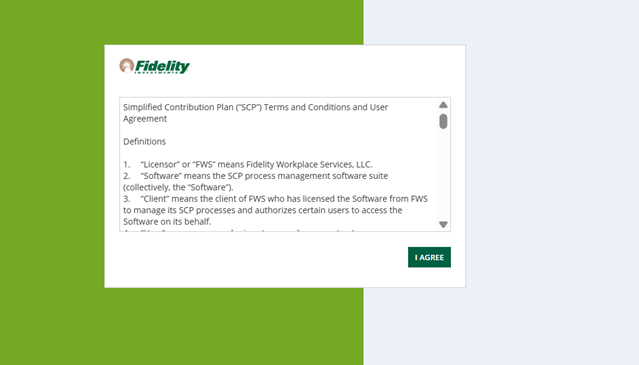
3. Enter your login name (typically your email address) and enter the temporary password provided in the access email. NOTE: The username is listed in your access email.
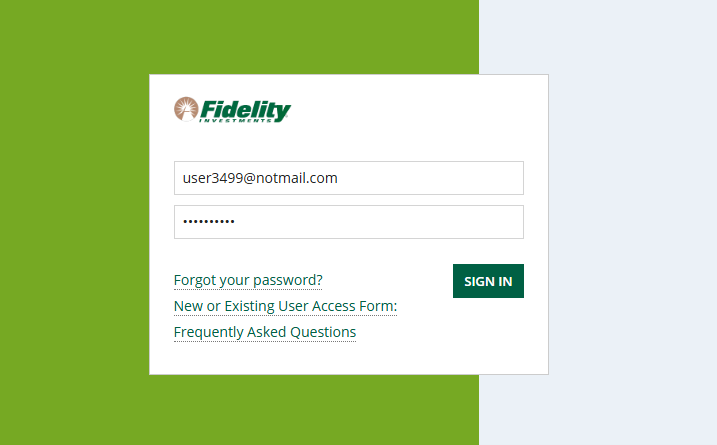
4. After logging in with your temporary credentials, follow the prompts to create a new password and secure your account. The new password must contain an uppercase letter and a number.
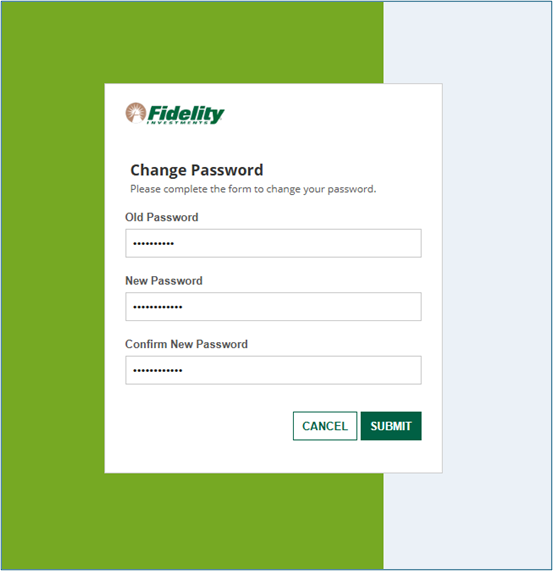
Congratulations, your access is enabled!
Adding banking information:
5. Two tabs are available at the top of the site: My Organizations and Update User Profile. Ensure you are on the My Organizations page
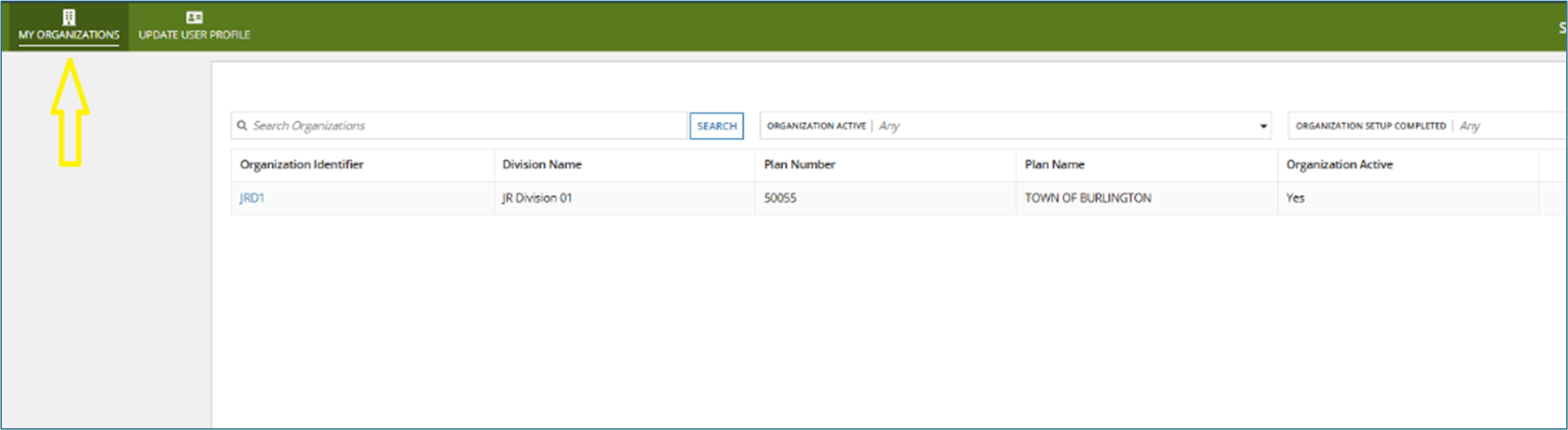
Click on the "Organization Identifier".
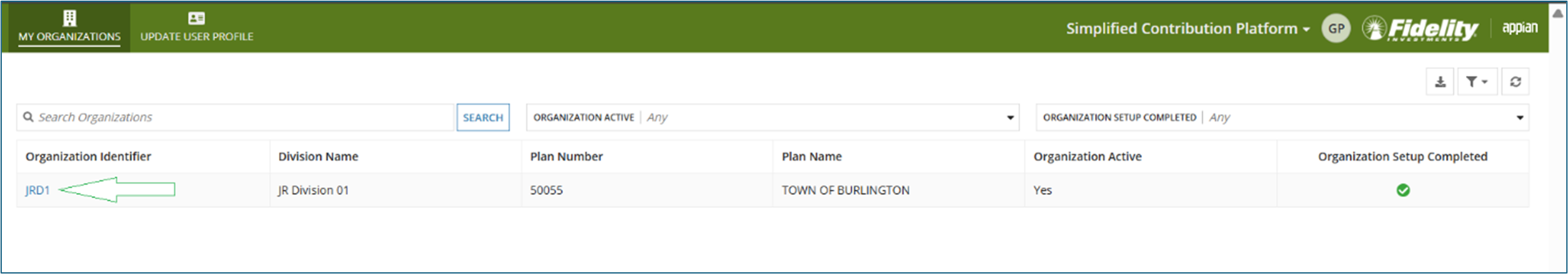
6. This screen shows your banking status: “no banking details for the selected organization.” To enter your bank information, click “Update Bank Details” located at the top right corner of the screen.
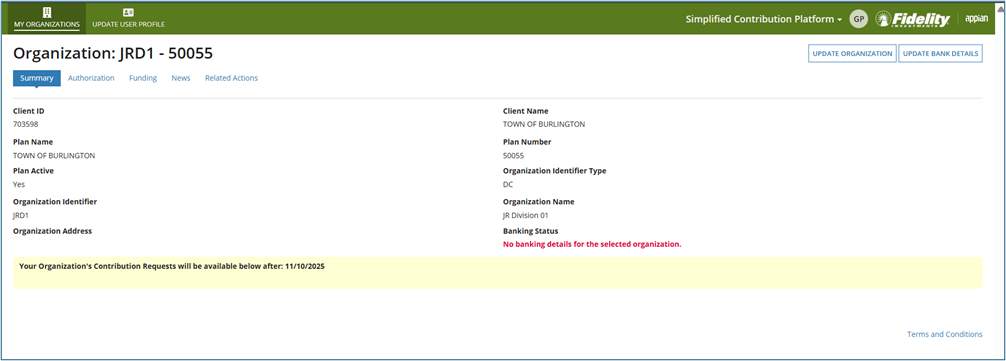
7. Enter your bank information. Clicking submit will confirm your entry and initiate a prenote period to verify and authorize the account. This process typically takes approximately 13 business days to complete.
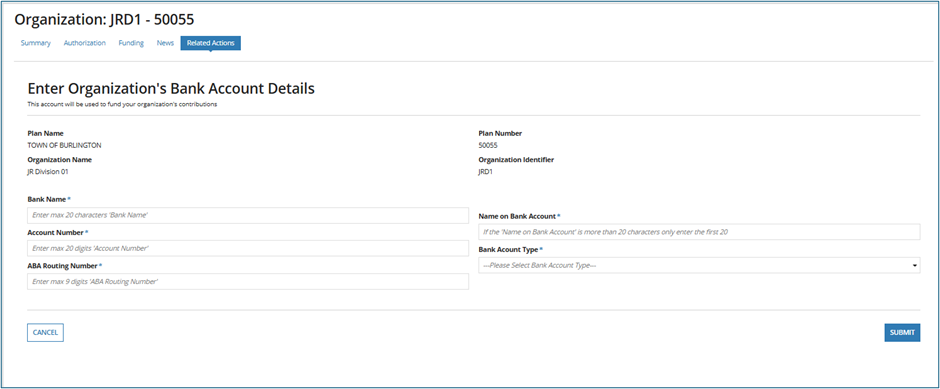
8. From the “My Organizations” tab (see step 5 and 6), select “Update Organization” in the upper right corner to update your church’s details.
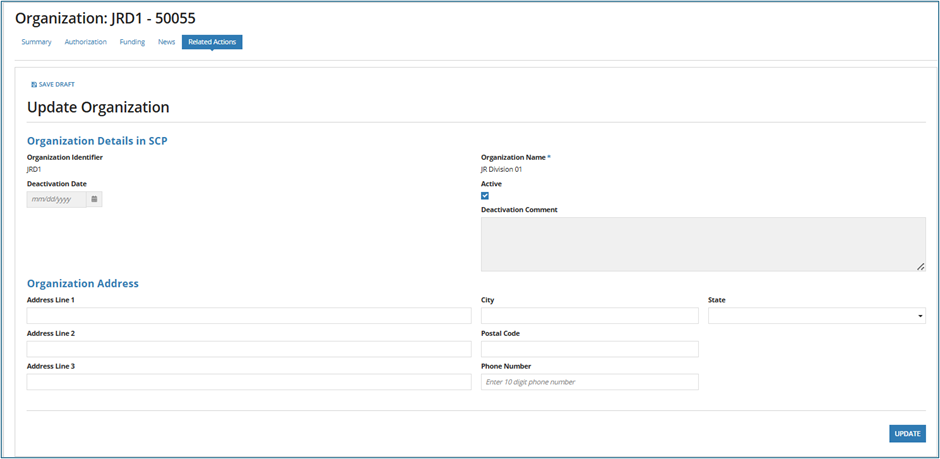
9. Click on the second tab at the top “Update User Profile” to review or update your personal information. You may change your email address, but your log in username (email address) will remain unchanged.
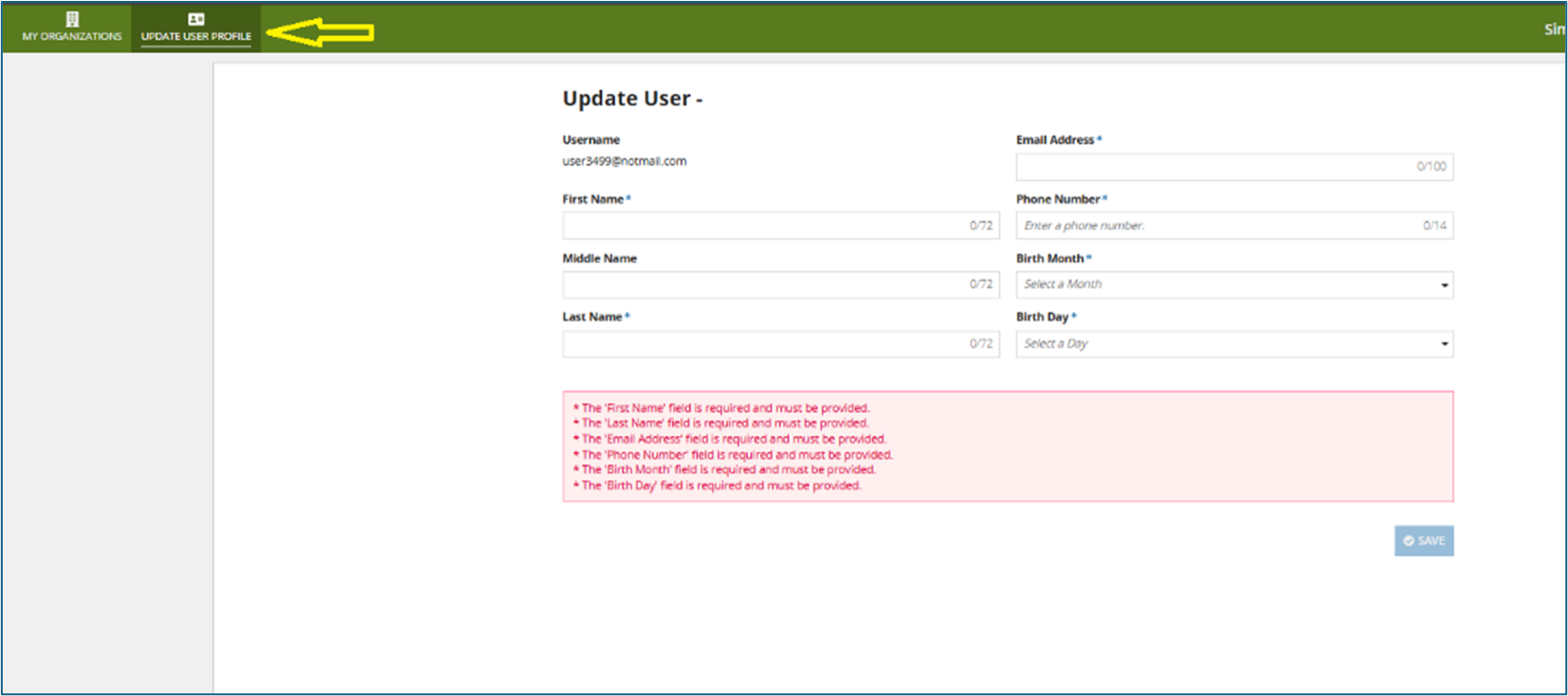
10. As we approach the November 10th launch date, you will receive an email from SCPHelp@fmr.com about upcoming webinars. These sessions will offer real-time guidance Simplified Contribution Platform navigation, first time log in, and bank information entry.
11. Now that your banking information has been added, please contact your bank to remove any Auto Debit blocks.
To ensure successful processing of Auto Debit transactions, your bank must allow debits from the following Originator IDs:
- 9000163002 (Deutsche Bank)
- 9075693322 (Wells Fargo)
- 9055272534 (J.P. Morgan Chase)
- 9031090862 (Citi)
NOTE: Please refer to the user guide on the Home page once the Plan is live.